Frequently Asked Questions
You can find commonly asked questions here.
You can find our pricing here.
You can register for beginner level courses without any solo dance or partner dance experience.
See descriptions of our course levels.
If you are unsure between two levels, choose a lower level rather than a level that is too high.
Wear comfortable clothes that are suitable for moving around.
You can wear flat indoor shoes with non-marking soles and soft soles, dance shoes. In the first dancing classes you can also dance in the socks.
You are not allowed to wear outdoor shoes or shoes with hard or marking soles on the dance floors.
In the first dancing classes you can also dance in the socks. As you progress in your dancing, we recommend to get flat and slippery shoes for rock’n’swing dances.
Please note that you are not allowed to wear outdoor shoes, stiletto heels or shoes with black and marking soles on the wooden dance floors!
Our members favourite shoes:
As a membership benefit, you can get 10% discount on the shoes from our partners.
You can also make your own dance shoes by gluing suede leather soles to your shoes.
You can register without or with a partner to our partner dance courses. We use partner rotation in our classes, therefore you don’t a dance partner.
Yes, it is common in Rock’n’Swing dance classes that the instructors will rotate partners. The only exceptions are aerials and competition classes.
Rotating partners has a lot of advantages:
- you improve your lead and follow skills,
- you will be inspired by others,
- you learn and benefit from each other’s strengths,
- you meet new people and you can’t fight with your regular dance partner!
All this means you have better and more dance partners to dance with in the dance parties.
If you are only able to dance well with your own partner or a very good partner than there may be parts of your own dancing you need to look at.
In partner dancing there’s usually a leader and a follower. Anyone can be a leader, anyone can be a follower.
Usually a leader initiates a movement and a follower completes it. Most of the leaders are men and the followers are women. These roles are in no way gender specific, in fact many people do both, and dancing both roles is often referred as switching.
You will be asked to chose to either lead or follow when you register to a partner dance course. Or you if you are fine with both roles you can choose ‘Both roles are okay’. Depending on the balance of leaders and followers, you might end up leading or following.
We encourage everyone to try both roles at some point, as it’ll greatly improve your dancing and broaden your understanding of leading and following.
The beginners courses (level 1) always start from scratch. You don’t need any previous dancing experience.
All of our courses can be found in myClub under the ‘Registration’ tab.
We let people without a partner from the queue in the registration order so that there are about equal number of followers and leaders (±2). Therefore the myClub might show that the course is full, but is not until [TÄYNNÄ] is added to the course name.
You will get a notification and a bill, when you get a spot in the course.
You can’t cancel a binding registration. Work trip, moving, motivation or being otherwise busy are not acceptable reasons to try to cancel course registration.
Unfortunately, it is not possible to refund the course fee due to illness. Course registration is binding, and no refunds will be granted for inability to participate, even if the reason is long-term illness.
Members belonging to discount groups can receive a 20€ discount on the price of seasonal courses which have 12 or 14 lessons.
Students, pensioners and the unemployed are entitled to discounts.
Send your discount certificate to the e-mail address alennus@comets.fi.
We don’t accept sport benefit as payment method until further notice.
You can join as a member by creating an account in myClub and signing up to a dance course. We will send you a membership fee within a month of registration.
Let us know that you want to end your membership in the following way.
Browser (comets.myclub.fi)
- Open your myClub profile https://comets.myclub.fi/flow/profile
- Click Request member account removal
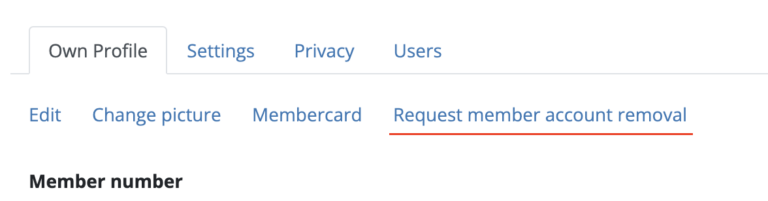
myClub mobile application
- Go to the profile settings by clicking the most right icon in the bottom of the app.
- Select Member account settings and select Tansiseura Comets
- Scroll to the end of the page.
- Select Request to close account
The board of Comets processes membership termination requests about once a month.
The resigning member is obliged to pay all open or overdue payments.
You are always welcome to join the club again!
For the time being, the dance parties are also open to non-members. Non-members pay 5 euros for the party.
Non-members can buy tickets for the dance party with MobilePay (Finland, Sweden, Norway and Denmark) or online payment (Visa, Mastercard, Google Pay and Apple Pay)
MobilePay number: 15375 (Tanssiseura Comets)
Please note that you are NOT ALLOWED to wear outdoor shoes, stiletto heels or shoes with black and marking soles on the wooden dance floors!
Only members can register for our dance courses and other activities.
If you end up stuck on the waiting list and don’t get a spot in the course, you can leave the membership fee invoice unpaid and terminate your membership by selecting “Request member account removal” in your member details.
Even if you don’t get a spot in the course, as a member of the association, you will receive valuable membership benefits, such as free monthly parties exclusively for members and discounts from our partners.
If myClub displays an error message that your email address does not have a myClub ID, click ‘create myClub account‘.
The user interface guides you step by step to create a myClub account and connect your membership information to myClub account.
If you are not able to create myClub account, send us an email to info@comets.fi.
We will send you an activation link to your email, through which you can create a myClub account for your membership.
In the browser
You can find your digital membership card in the menu under myClub > Member Card or Own Profile > Member Card.
Mobile app
You can find your digital membership card on the first page of the myClub application. If you have a membership account in several clubs, you can find all your membership cards on the same page.
If you can’t find your question here, contact us by sending email to info@comets.fi.
